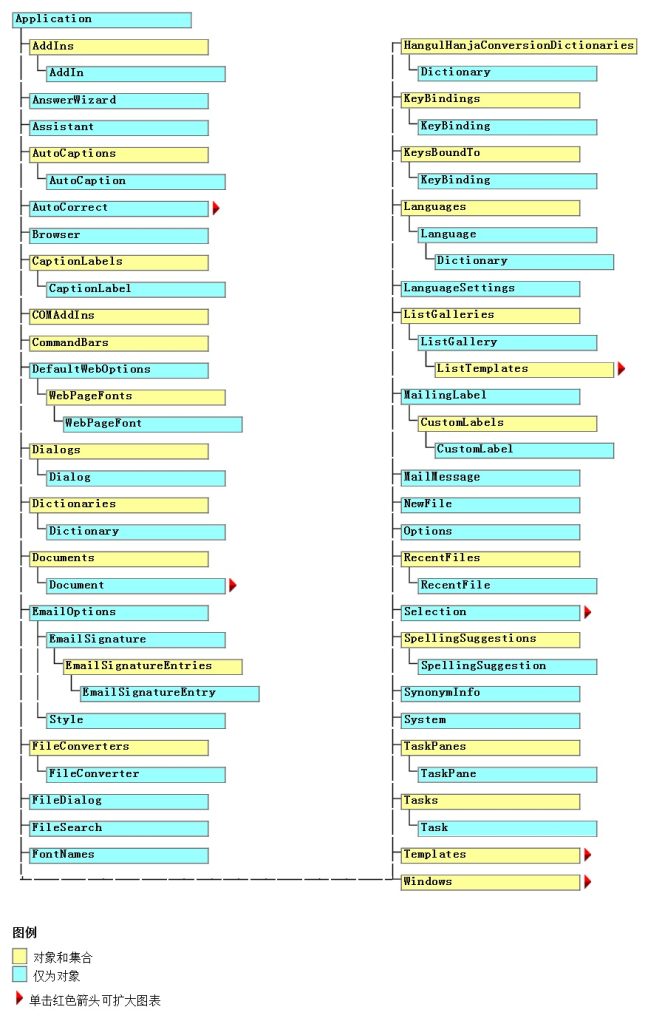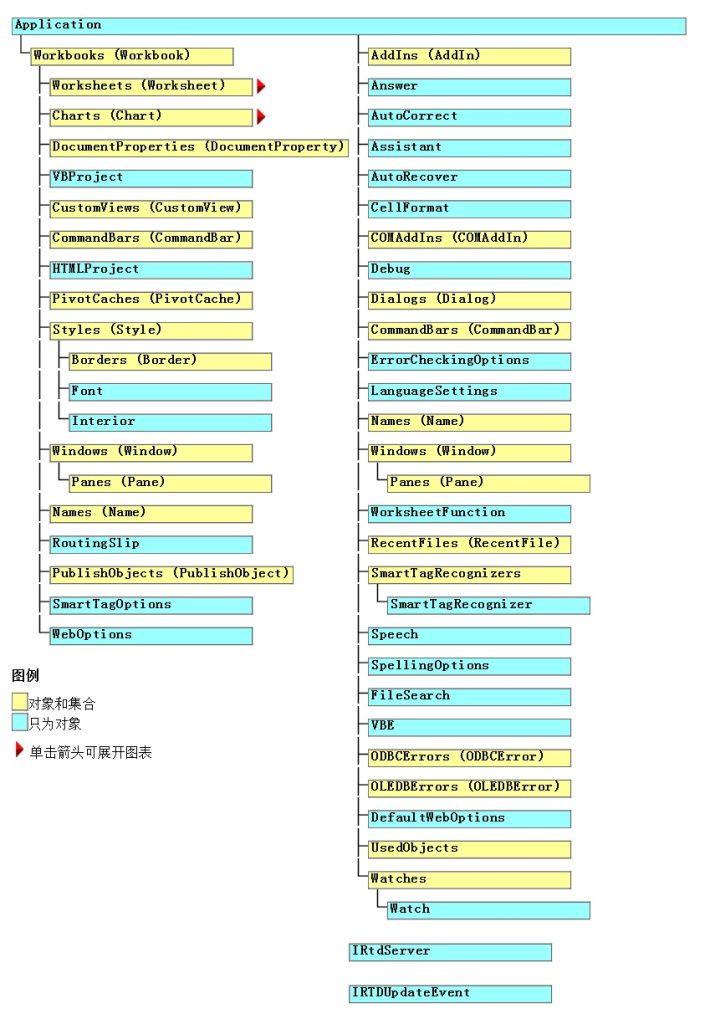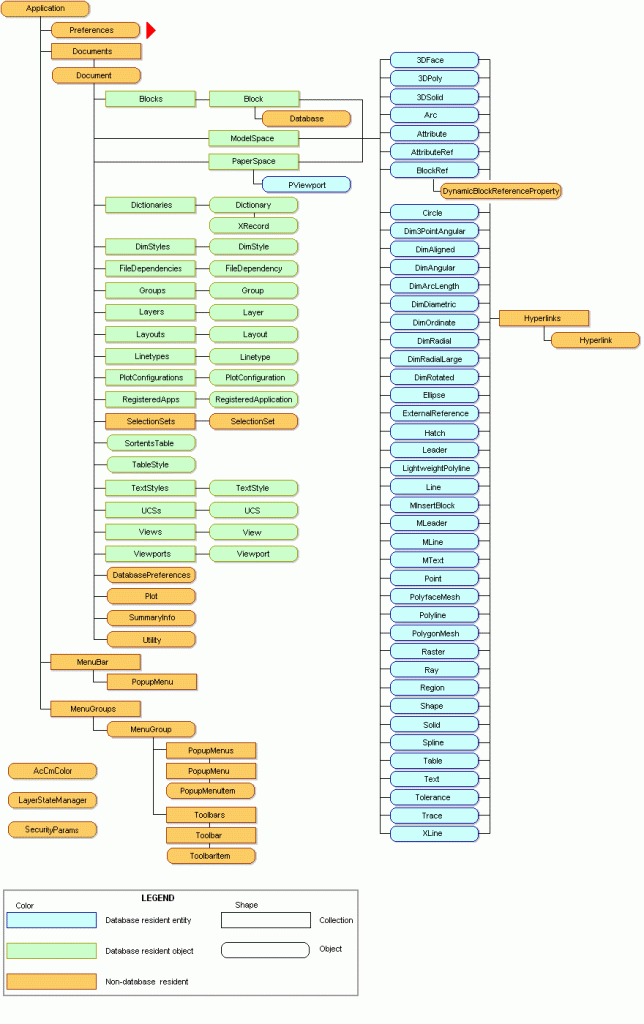对象(Object)
对象代表应用程序中的元素,类似于汽车中的轮子、发动机等,抑或汽车本身。AutoCAD中有许多对象,例如:文档、模型空间、直线、图层、字典等。Excel中也有许多对象,例如:工作簿、工作表、单元格、图表、窗体,或是一份报告。程序中调用对象的任一方法或改变它的属性之前,必须先声明对象如,Dim oDraw As Object或Dim Workbooks As Object。
对象集合(Collection)
对象集合是一个包含几个相同性质的对象的集合。例如,在AutoCAD中的Documents 对象包含了所有已打开的Document(文档)对象,这当然指多文档环境(MDI)。在Excel中的Workbooks 对象包含了所有已打开的Workbook(工作簿)对象,Worksheets对象集合包含了某个工作簿中的所有工作表Worksheet。
集合中的项目可以通过索引号或名称来做识别。例如,Documents(1) 指的是索引号是1的文档对象。Workbooks(1) 指的是索引号是1的工作簿对象。需要注意的是AutoDesk是从0开始,而MicroSoft则是从1开始。
父对象与子对象(Parent Object And Subobject)
汽车可以包含轮子和发动机,这就是典型的父对象与子对象。
在AutoCAD中,文档对象可以包含直线对象、圆弧对象等。在Excel中,Worksheet对象可以包含单元格对象和图表对象等。
方法(Method)
方法指的是对象能执行的动作。例如,Add是下拉列表控件ComboBox对象的一个方法,因为它会增加一个新项目到下拉式列表框中。
下面的程序调用 Add 方法,增加一个新的项目到下拉列表控件“Combo1”项目中。
Sub AddEntry(newEntry as String) ‘ newEntry作为过程的参数被传入过程AddEntry
Combo1.Add newEntry ‘ newEntry作为一个项目增加到下拉列表框中
End Sub
某文档oDraw另存为AutoCAD 2000版,SaveAs就是文档的一个方法。oDraw.SaveAs sFullName, 12 ‘ac2000_dwg = 12, AutoCAD 2000 DWG (*.dwg)
如果对象共享共同的方法,则可以操作整个对象集合。例如,下列的过程会预览本工作簿所有的工作表。oWorkbook.Worksheets.PrintPreview
事件(Event)
事件是一个对象可以识别的动作,像单击鼠标或按某键等,在系统捕捉到对象的事件后,执行该事件对应的程序代码,从而实现相应控制。
不同的对象具有不同的事件。例如,文档拥有的事件:Activate、Deactivate、ObjectModified、Save等。工作簿拥有的事件:Open、Activate、BeforeClose、BeforePrint、BeforeSave、NewSheet、SheetChange等,工作表拥有的事件:SelectionChange、Change、Activate等。
在事件模块中写入需要的代码,当对象可识别的事件发生时,这些代码将被执行。
简要示例如下:
Private Sub oWorkbook_Open()
MsgBox “您打开了当前的工作簿!”
End Sub
属性(Property)
一个对象的属性定义了对象的特征,诸如大小、颜色或屏幕位置,或某一方面的行为,诸如对象是否激活或是否可见。可以通过修改对象的属性值来改变对象的特性。
若要设置属性值,则在对象的引用后面加上一个表达式,它是由属性名加上等号(=) 以及属性值所组成的。
例如,oDraw(0).Name = “test11″设置了0号文档名为test11。下面的语句设置“test”工作表的名称而改变工作表的标签名称。oWorkbook.Worksheets(“test”).Name = “test11”
有些属性并不能设置,只能读取。通过检索每属性的帮助主题,可以看到是否可以设置此属性(读与写),或只能读取此属性(只读),还是只能写入此属性(只写)。
可以通过属性的返回值,来检索对象的信息。
Debug.Print oDraw(0).FullName